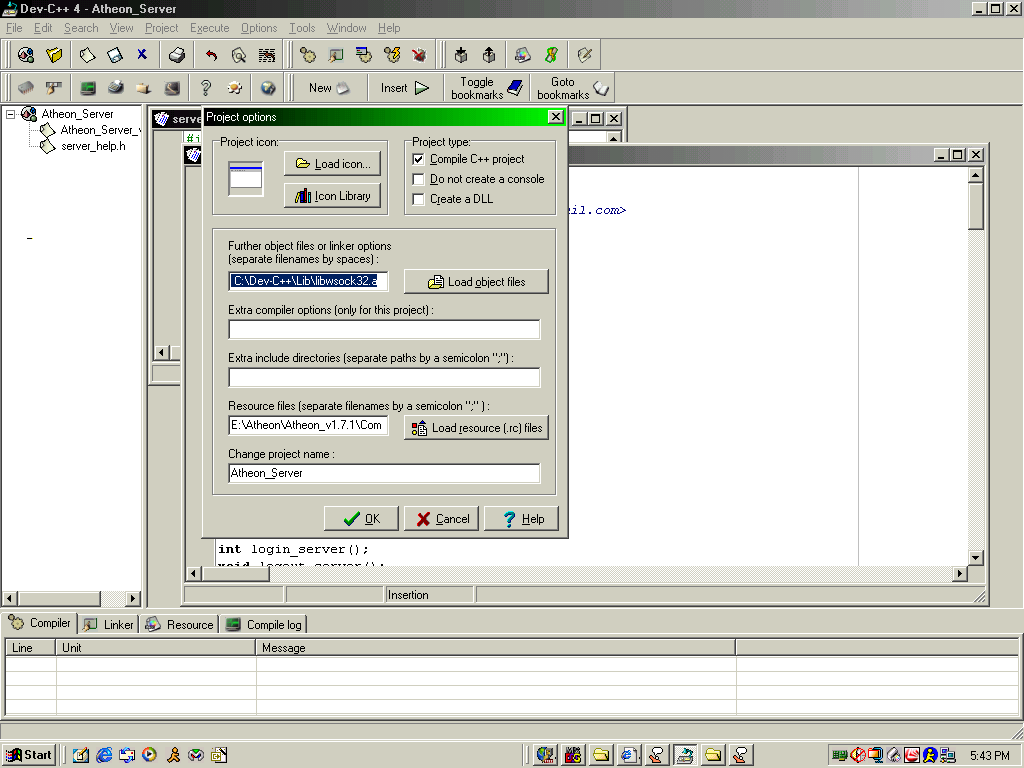Click on a screenshot to see a larger image.
To set up Dev-C++ to compile Atheon correctly, or any program that uses sockets: 1 - Open Atheon.dev.
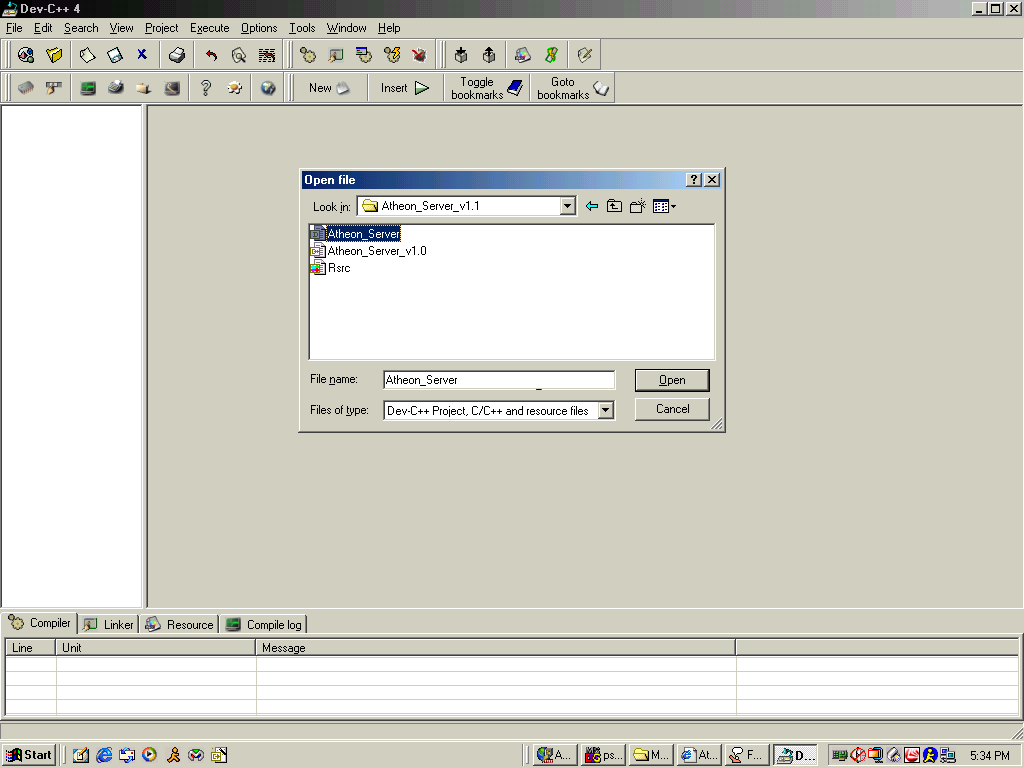
2 - Go to the Project Options.
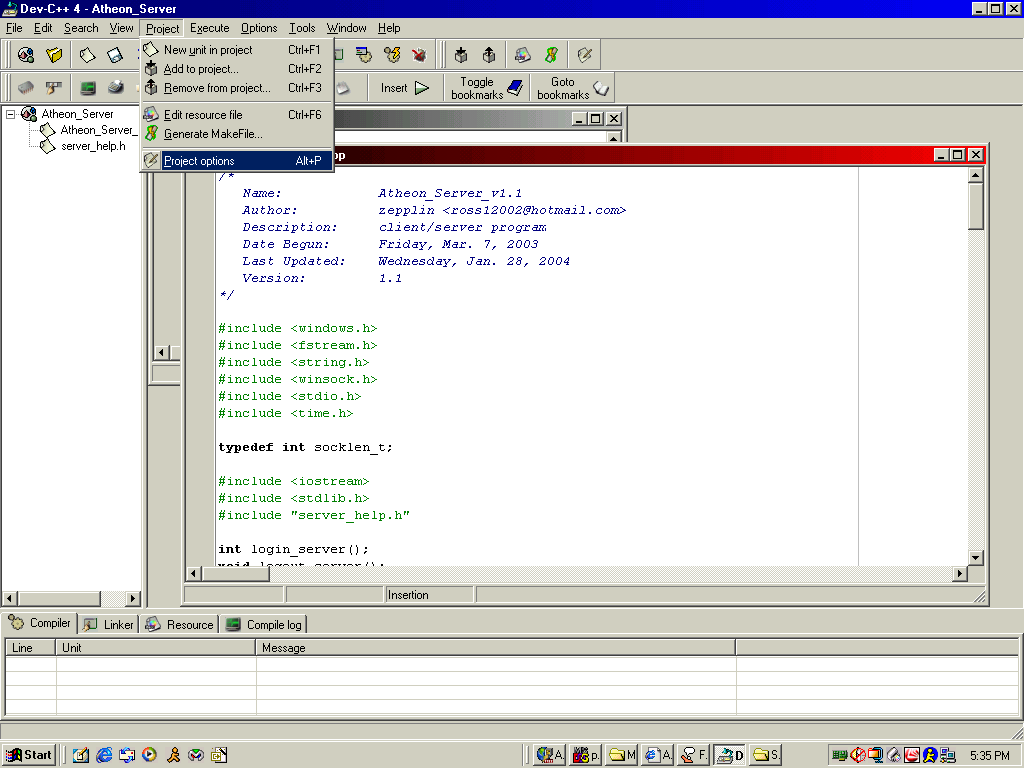
3 - Change the File Type, below the filename, to lib .a extension.
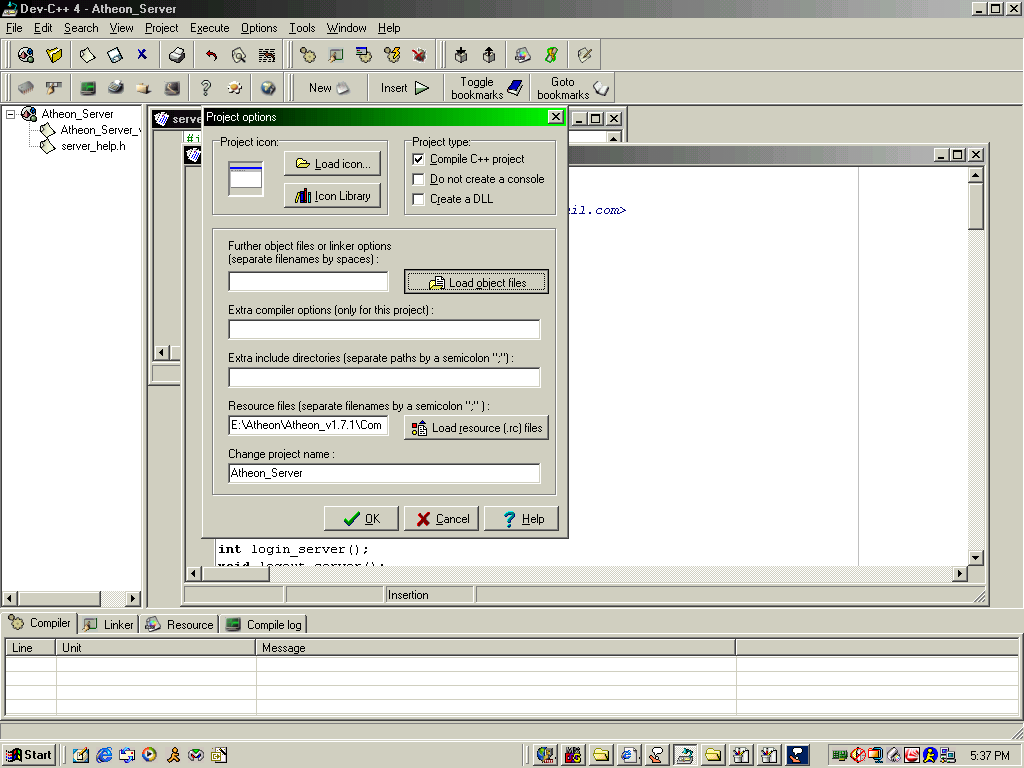
4 - Find the Library folder in Dev C++.
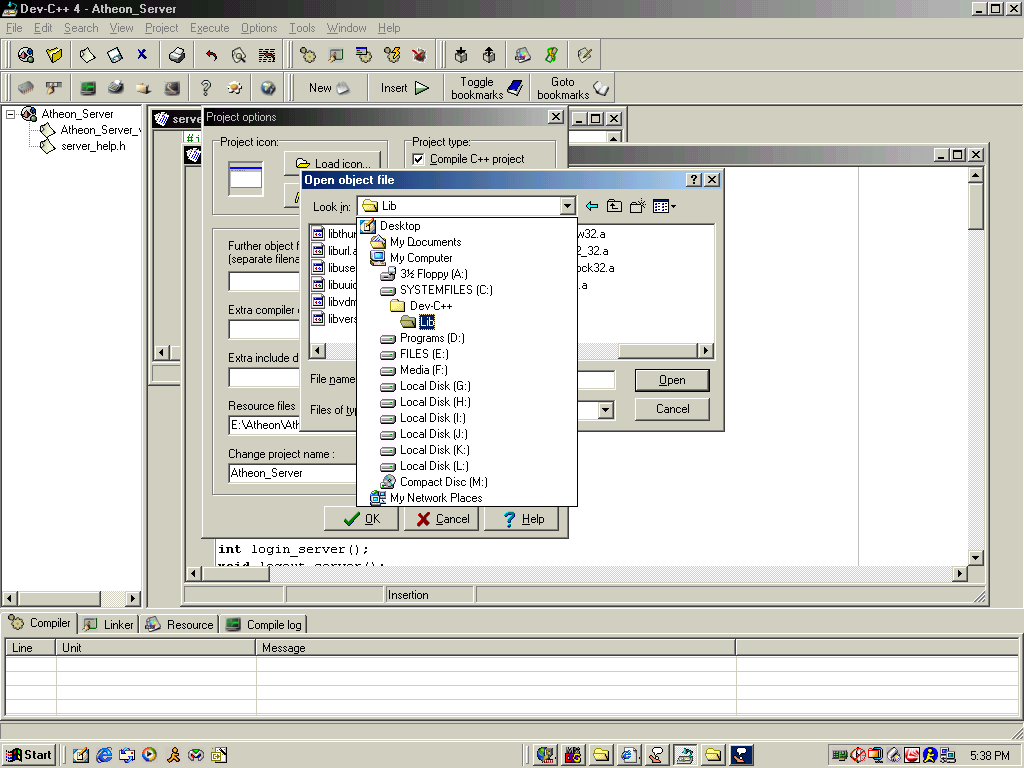
5 - Open LibWinsock32.a
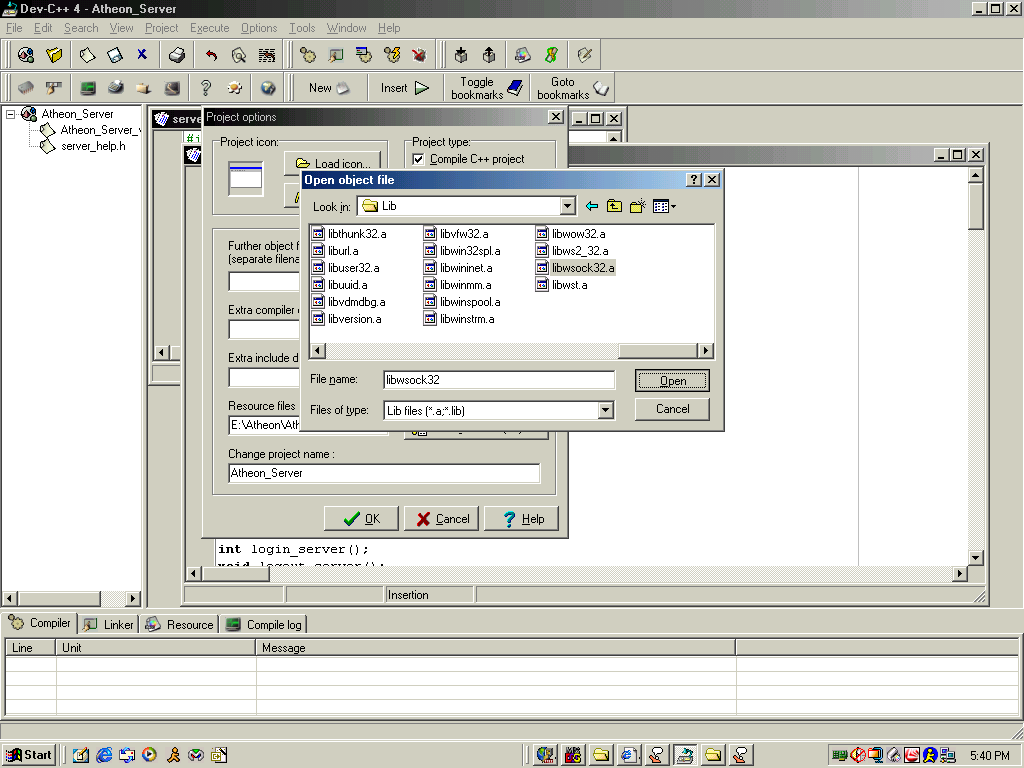
6 - And your done. You could have just typed
C:\Devcpp\lib\libwinsock32.a, I wanted to demonstrate
it thoroughly.